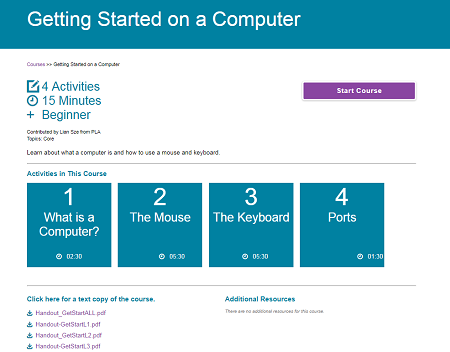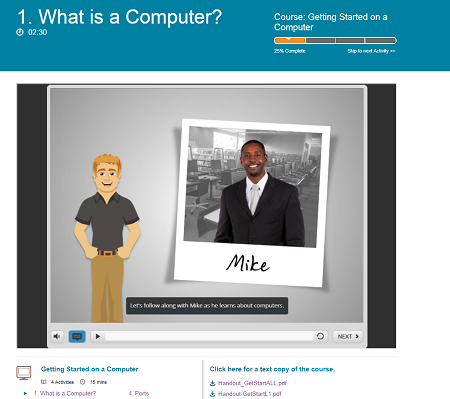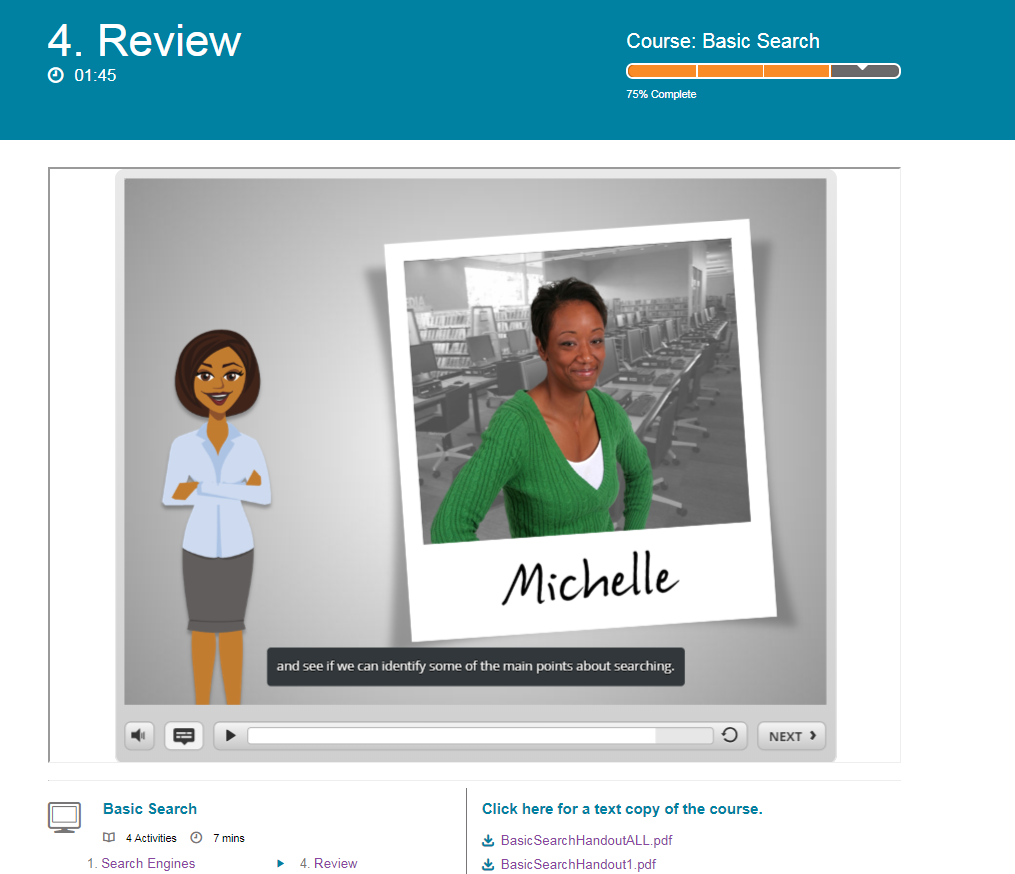Digital Learn
DigitalLearn.org is a collection of self-directed tutorials for end-users to increase their digital literacy including courses on the most basic skills, such as using a computer, navigating a web site, and searching. Modules are video-based with narration, 6 to 22 minutes long, written in plain language, and often at an elementary to middle school reading level.
Categories: Instructional Resources
Cost: Free
Key Features
- Foundational digital literacy basics including how to use a mouse, create an email address, navigate a website and more!
- Intermediate skills including how to apply for a job, how to write a resume, how to use Microsoft Excel and how to search for health information online.
- Self-directed tutorials
- Taught in plain language
- Captioned for learners with hearing impairments
Evidence of Effectiveness
- Over the lifespan of DigitalLearn.org, there have been over 171,000 users and over 51,000 courses completed. The most popular courses remain to be 1) Getting Started on a Computer; 2) Intro to Email 1; 3) What is a Computer? and 4) Navigating a Website.
- Four key outcomes of digital learning programs including DigitalLearn.org are: knowledge, confidence, skill/application, and awareness. The success of these outcomes have been tracked through nearly 7,000 survey responses from over 100 public libraries.
What They're Saying
Do you have a comment or a question?