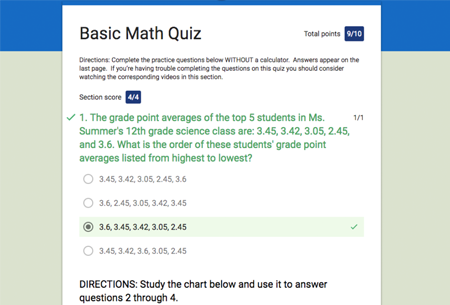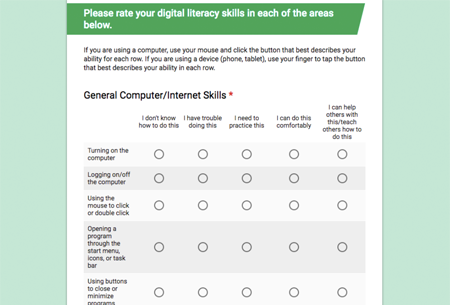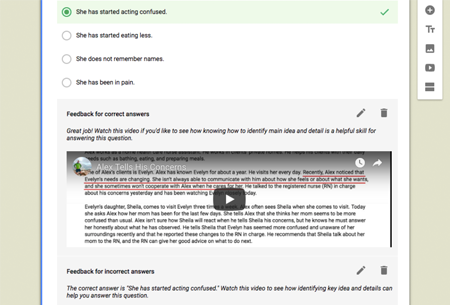Google Forms
Google Forms is a simple form authoring tool that can be used to poll students and generate quizzes. Forms automatically save to Google Drive and can be easily shared with students. With multiple question types and mobile compatibility, Forms are a great tool for gathering real-time insights into learner understanding.
Categories: Formative Assessments
Cost: Free
Key Features
- Automatically Graded Quizzes | Use forms to create quizzes for your class that can be automatically graded, with feedback for students. A variety of item types allows teachers to create exact-response questions for areas such as math to ensure students.
- Multiple Question Types | Question types include multiple choice, short and long answer, multiple-select, dropdown lists and more, giving learners exposure to a variety of computer-based testing item types.
- Easy-to-Access Reporting | Forms can be reviewed by each individual or can be viewed within a spreadsheet, providing instructors with immediate data on student responses.
- Easily Shareable and Mobile-Friendly | Forms can be shared in a variety of ways, and can be used on any device. Invite students to complete forms through emails, texting links, or directly on your website using embed codes.
- Enable Lock Mode | Instructors can enable lock mode in quizzes made with Google Forms to ensure learners don’t venture into other browser tabs while taking quizzes.
Evidence of Effectiveness
Google Forms is the assessment driver for Google Classroom, one of the most widely used learning management systems in the United States.
Do you have a comment or a question?