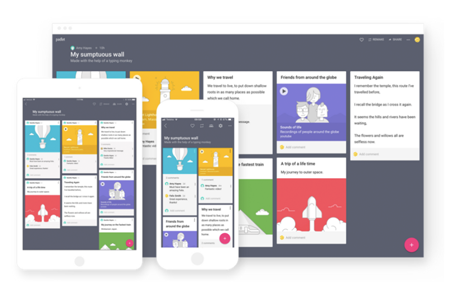Padlet
Padlet is a highly visual collaboration tool that allows teachers to gather and collect websites, lessons, activities, videos, and more, and share them all in one place with students. Usable on most devices, teachers can invite students to explore curated boards of content, answer questions, share ideas, and communicate with other students.
Categories: Content Sharing
Cost: Free Per License
Learn more about pricing.
Key Features
- Easily drag and drop images and videos from your desktop and share links to documents and websites around core topics for students to explore.
- Padlets can be easily shared via other classroom tools and learning management systems such as Google Classroom, moodle, Canvas, and others.
- Students can create their own Padlet boards to serve as portfolios of their work, or instructors can provide guidelines for students to create project boards to conduct research and disseminate summaries and understandings of a topic.
- Use Padlets as “exit tickets” for students to summarize what they have learned, self-assess their understanding of a topic, or indicate what concepts require additional clarification.
- Pose questions to students within a board to have them share their ideas and comment on each others’ ideas in real-time.
Evidence of Effectiveness
Because of its ease of use and versatility, Padlet is used by more and more teachers to gather content, share lessons, and provide opportunity for classroom collaboration and communication in highly visual, highly customizable ways.
Do you have a comment or a question?