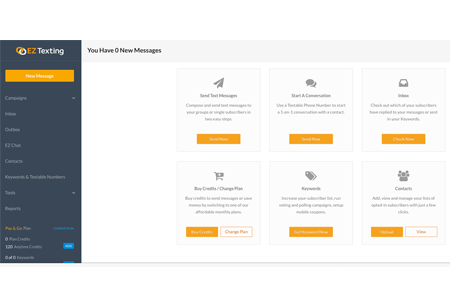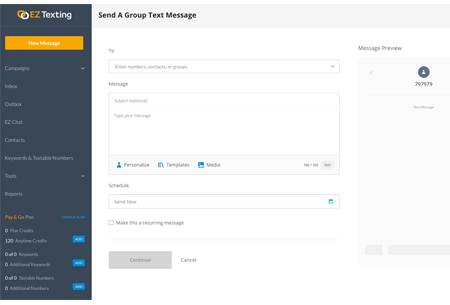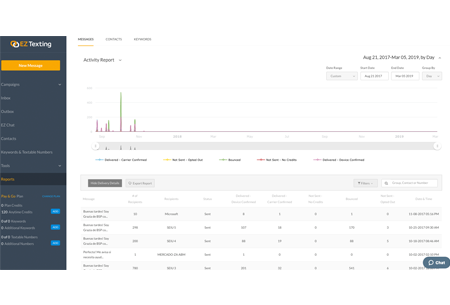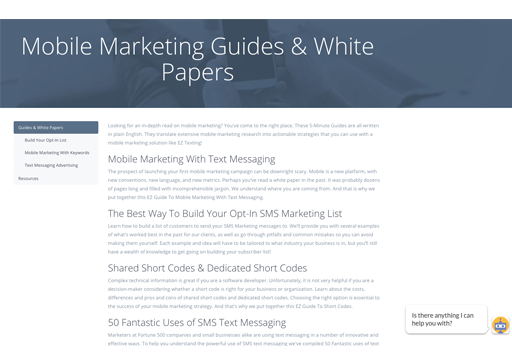EZ Texting
EZ Texting is a two-way online texting system for sending and scheduling texts (SMS messages) to individuals and also in bulk to large groups. It has a simple interface that easy to learn, making it an excellent solution for keeping in touch with students or clients over text messaging.
Cost: Freemium Per Usage Per License
(tiered)
Key Features
- Ability to upload contacts, group them for scheduled customized texts, group polls, and reminder messages, including with photos
- Text to landline (Receive and reply to texts through your existing landline number)
- Acquire new contacts through use of keywords (for example, text Subscribe to a short code receive messages) or sign up forms (though widget) on website
- Custom reporting to view review texts sent, open and response rates.
- Private label available
Evidence of Effectiveness
- In general, 90% of all text messages are read within 3 minutes of being received, making texting an important strategy to use with students or clients.
- The Mobile Up Project, a workforce innovation project in California funded by the California Workforce Development Board, successfully used EZ Texting as a way for its bilingual coaches to communicate with immigrant janitors and other frontline service and healthcare workers studying English by cellphone.
What They're Saying
Key Tips for Implementation
- The upfront effort of group text recipients by categories pays off quickly in time saved and it also allows you to quickly customize and send texts to certain groups
Other Digital Resources
Do you have a comment or a question?