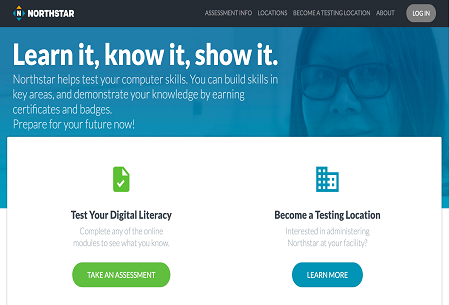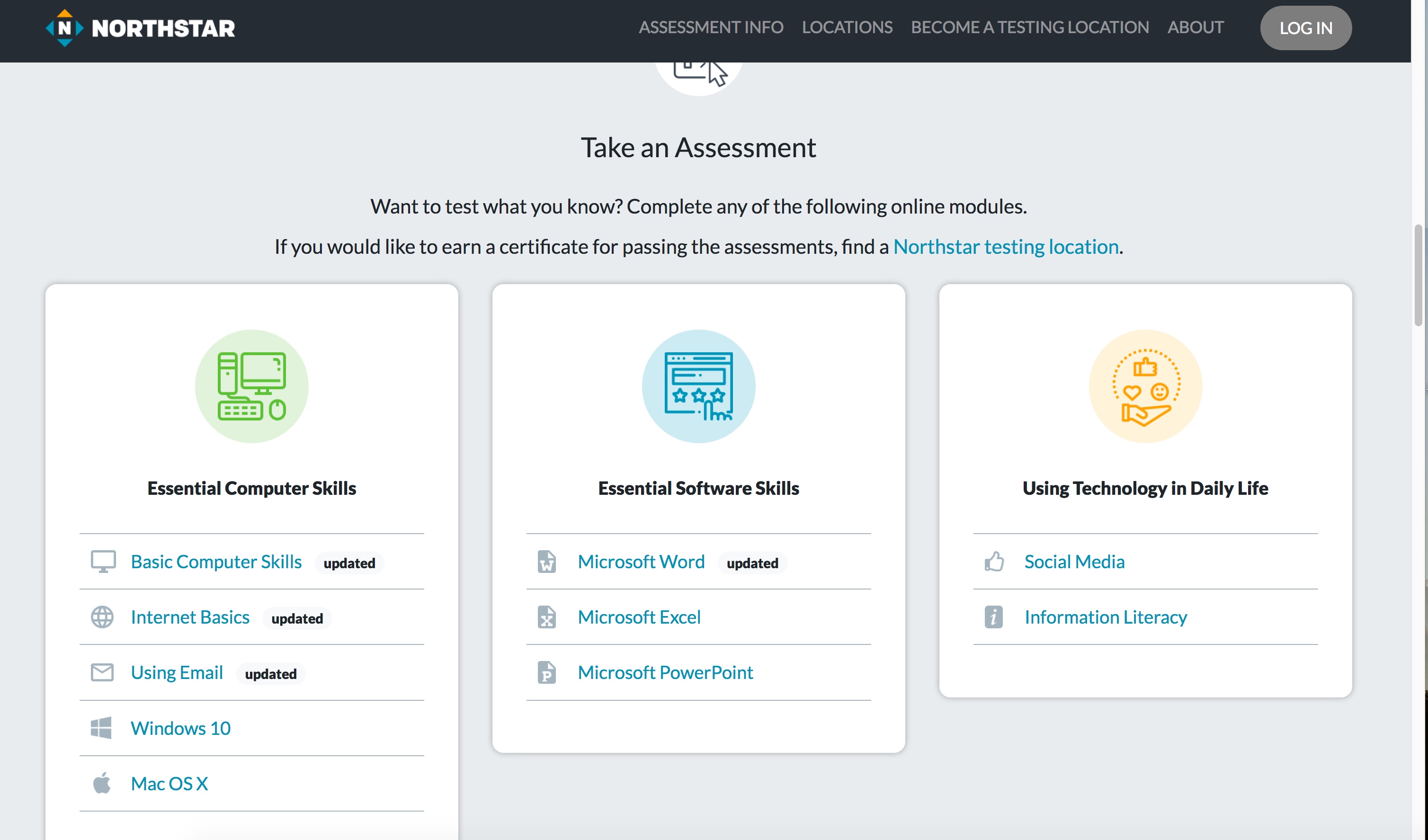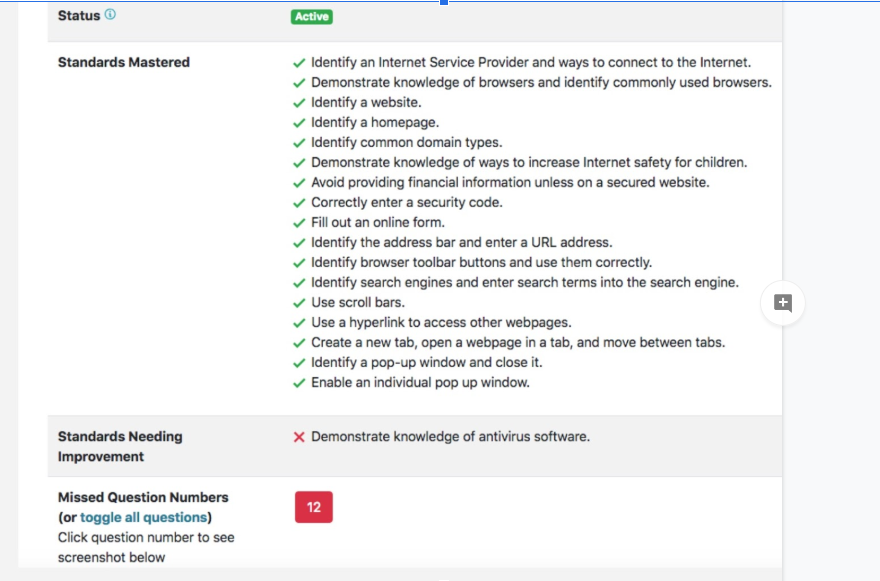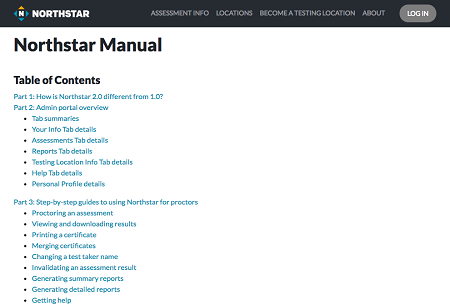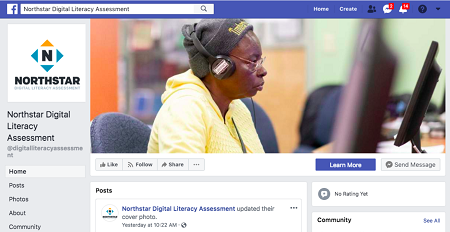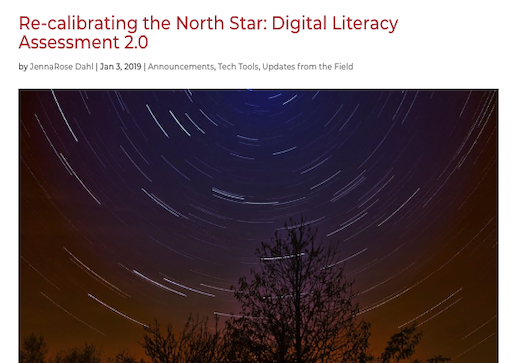Northstar Digital Literacy Assessment
Earn the Northstar Digital Literacy Certificate by passing the Northstar Digital Literacy Assessment, which defines and assesses the basic skills needed to use a computer and the internet in daily life, employment, and higher education. Online, self-guided modules assess adults’ ability to perform essential computer, software and technology tasks. Northstar Digital Literacy Assessment is a program of the Minnesota Literacy Council.
Key Features
- Easy to understand assessment modules in three main areas—Essential Computer Skills (Basic Computer Skills, Internet Basics, Using Email, Windows 10, Mac OS X); Essential Software Skills (Word, Excel, and PowerPoint); and Using Technology in Daily Life (Social Media and Information Literacy).
- Personalized suggestions for remediation are provide to test-takers based on assessment results.
- Certificates and badges available to verify successful completion of assessments.
- Modules are ADA Compliant and include visual, text, and audio supports.
- Testing locations can access detailed reports about all of their end-user activity.
Evidence of Effectiveness
- In the past six years, Northstar has grown to over 600 paid test locations in all 50 states and seven countries; many networks, such as ABE and community college systems in various states, Goodwill networks, etc. have adopted Northstar at scale after successful pilots. Over 3,000,000 assessments have been completed.
- National field testing through the Employment Technology Fund in 2018 found Northstar received highly positive feedback from tests locations, which report high levels of satisfaction among test-takers.
What They're Saying
Key Tips for Implementation
- Students who successfully create a proctored assessment at 85% or above receive certificates that can be used with potential employers.
- Proctored assessments can only be taken at test locations (not on the public site).
- Workforce centers, schools, and other organizations find certificates a positive way to recognize skill attainment.
Case Study
“I learned a lot of things in this class. It will help me when I go to the GED classes and take the tests, which are online. Technology is always changing, so I really need these skills. I feel more comfortable with computers. I used to call and ask my kids all the time to help me use the computer, but now I’m independent! If you don’t know how to fill out an online application, you need someone to help you, but now I feel like I’m the boss of the computer. Mothers want to be able to check their kids’ school progress, and if you know how to use the computer, it’s easy. You can follow your kids’ school progress online through their gradebook.”
– Student story
Do you have a comment or a question?